If your motherboard has a Digital Output Device (SPDIF),
1. Open "Control Panel" and double click on "Sound"
2. On "Playback" tab right click on "Digital Output Device (HDMI)" with the TV icon
3. Select "Set as Default Device"
4. Right click on "Digital Output Device (HDMI)" with the TV icon again and click on "Test"
5. You should hear sound from left and right speaker of your TV set
6. Click on "OK"
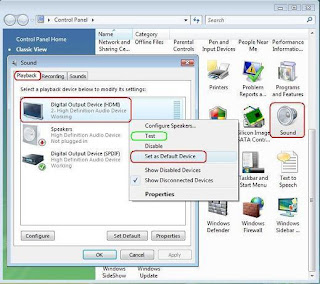
No comments:
Post a Comment